Content Workflow
webCOMAND provides workflows to help content editors add, edit, save, preview, approve and publish content in a controlled fashion, to ensure changes only make their way to their final destination when they are ready.
To understand webCOMAND content workflows, it is important first understand how it stores revisions to a content item as one or more users work on it.
- Working Copy (Store) - When a user adds new content and/or makes changes to existing content by modifying it's field values, webCOMAND automatically stores the new or modified content item in a working copy. When a content item is opened in webCOMAND, users see and can collaborate on this shared working copy. When a user changes a field value, the field is locked by that user to prevent others from making changes at the same time, and other users will see their changes in real-time as they make updates.
- Draft (Save) - When a user has finished making changes to one or more fields in the working copy, they can save their changes to a draft. At that point, their changes in the working copy are used to create a new revision, which is a composite of the latest draft/approved revision and their new changes. Once saved to a new draft, the fields they had locked are unlocked. Other user's changes in their own locked fields remain locked and only in the working copy, and are not merged into the new draft.
- Approved (Approve) - When all adds and edits to the latest draft and user's working copy are ready to be approved for production (e.g. the live website), an authorized user can approve those changes to become the latest approved version.
Default Workflow
webCOMAND has a default workflow to make it easy for content editors to create, edit, save, preview, approve and publish content. When a custom workflow is not defined for content type, the default workflow is used.
- Add or Edit - When a new item is added, a working copy is created. A draft and approved version do not exist yet. When an existing item is edited, the existing working copy used.
- Collaborate - One or more users can view and edit the working copy. Fields are updated in the working copy as users work so that work is not lost and it can be shared with others in real-time. The working copy does not need to pass field validation, but field validations will indicate when there are issues that will prevent save and approve from proceeding.
- Save - Once the fields are ready to create a first draft, the Save option can be clicked.
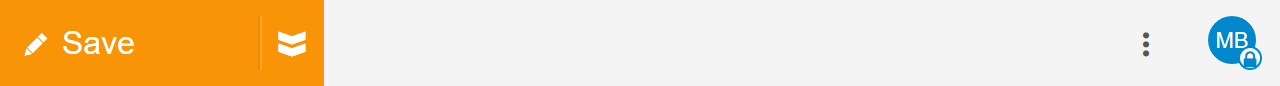
If there are one or more staging environments that can utilize this content, it will become available to them once saved. Until changes are saved, they are not available to the staging environment(s). At this point, users may make additional changes to the working copy, which will go back to step 2 above. If no further changes are needed, proceed to the next step. - Approve - Once the latest saved draft is reviewed and ready for approval, the Approve option can be clicked.
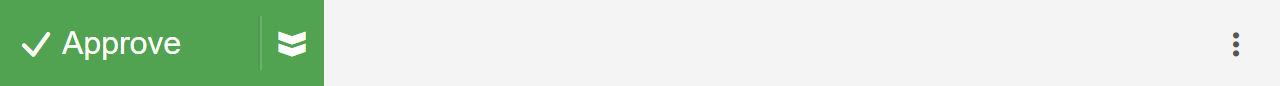
If there are one or more production environments that can utilize this content, it will become available to them once approved. Until changes are approved, they are not available to the production environment(s).
Cancel
In addition to the steps above, at any point before Approve, all previous updates to the working copy and drafts can be cancelled, reverting the item back to it's previously approved state. If the item was new, so there was no previously approved state, it is removed upon cancel.
Publish & Preview
When an item can be previewed to staging environment, Save will be replaced by Preview. When Preview is clicked, in addition to creating a new draft version, the associated publication procedures will be processed, which may preview pages to a staging website for example.
When an item can be published to a production environment, Approve will be replaced by Publish. When Publish is clicked, in addition to creating a new approved version, the associated publication procedures will be processed, which may publish pages to a production website for example.
Validation
Item fields are validated before a working copy is saved as a new draft and approved as a new approved version. If any individual fields do not pass validation, or the item as a whole does not pass validation, validation errors will be displayed in the alert bar above the toolbar. Validation errors will prevent the save and approve operations from completing, so the errors must be addressed and save/approve clicked again until the item passes validation.
 webCOMAND Docs
webCOMAND Docs