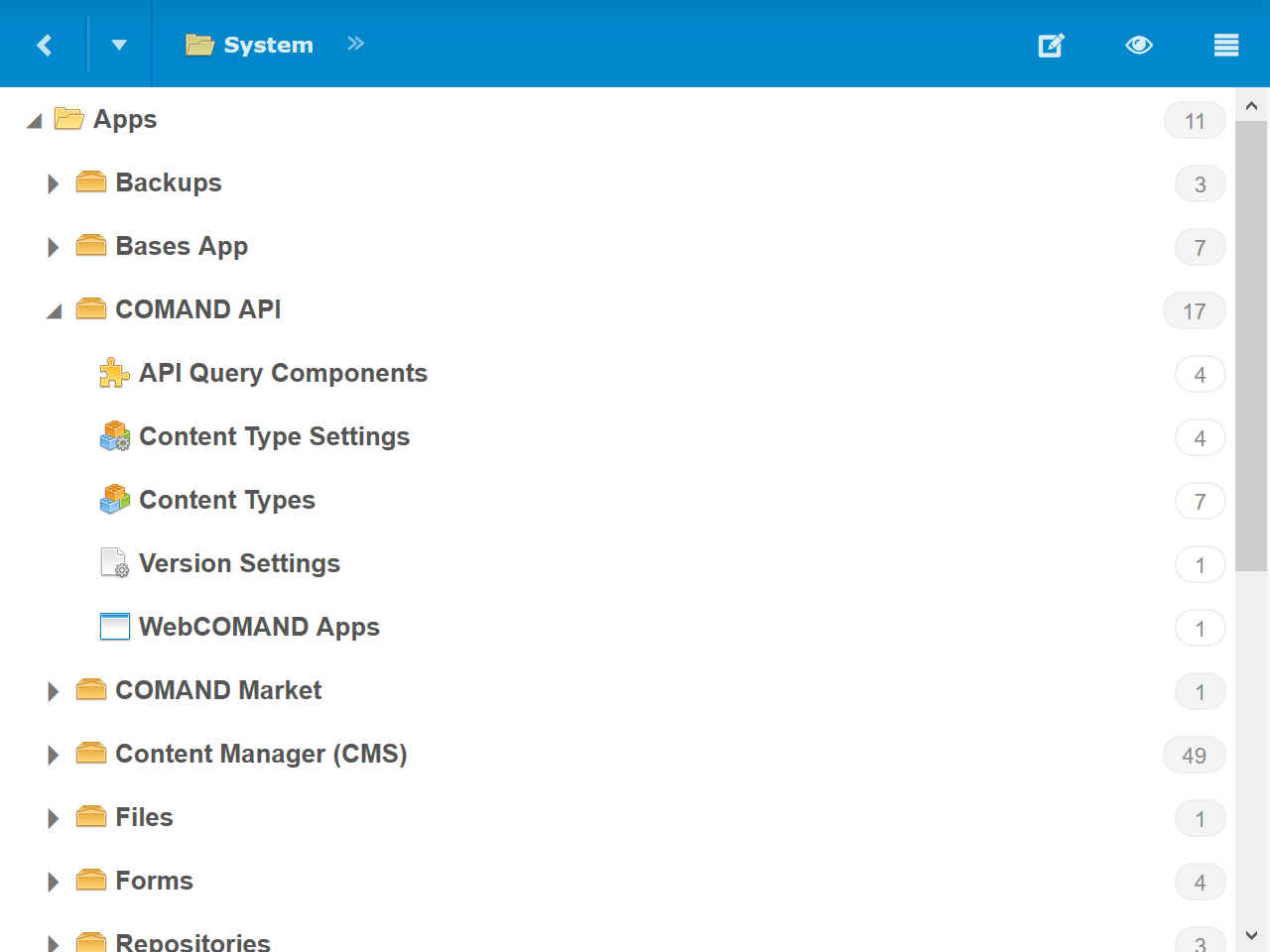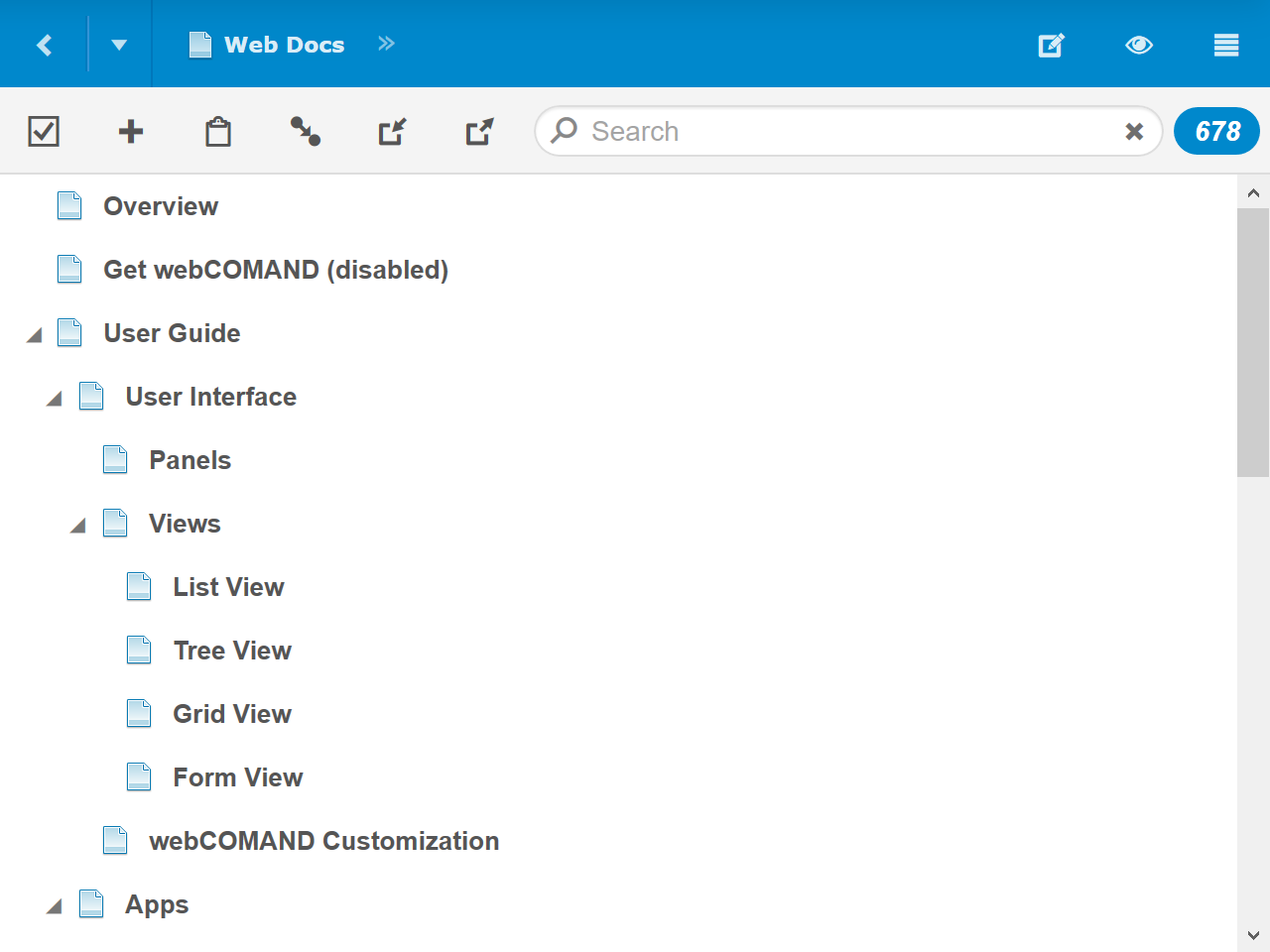Tree View
Tree view displays folders and other content hierarchies.
Folders
When folders are displayed, content under each folder is grouped by content type with the number of items of that type displayed to the right. Click a folder to open the collection of all content in the folder. Click a content type to open a filtered collection of content within the folder of just that type. Right-click content for additional options.
Content Hierarchies
When a collection of hierarchical content of the same type is displayed, each line represents a single content item. Click an item to open it. Hover over an item to reveal additional options, such as add item under, cut, copy, unlink and delete. If the collection of content can be ordered, hover over an item and a "grip" will display. Drag-and-drop orderable items to move them up or down, or place them under another item.
Common Controls
Whether viewing folders or hierarchical content, use the triangle to the left of a parent item to show or hide it's children.
 webCOMAND Docs
webCOMAND Docs