webCOMAND 2.39 Released
COMAND Systems today released webCOMAND 2.39. The web interface has been improved with a number of new features:
- Form submission buttons have been moved to top toolbar to improve consistency and ensure the buttons are always visible, even on long forms.
- Field action buttons, which used to be text, have been restyled with icons to improve consistency and layout.
- Helpful tips and text have been added to built-in forms to improve usability.
- User-defined help and tips can be defined for each content type fields. When help is defined for a field, a new help icon appears to the right of the field, which can be clicked to display the help below the field.
- Content record history improved to display notes about selected version.
- Text boxes and list can now be vertically resized dynamically.
- File upload fields now look similar to other fields and look more consistently across web browsers.
- New preview and publish button drop-downs simplify the interface and allow user's to specify preferred publications and destinations to minimize repetitive mouse clicks.
- Inactive interface areas are shaded to highlight rich-text editor and action button dialogs and improve usabily.
- Custom themes (aka skins) may be defined to customize the user interface globally and/or according to a per-user preference.
- Publication Distributions are now called Destinations to improve clarity.
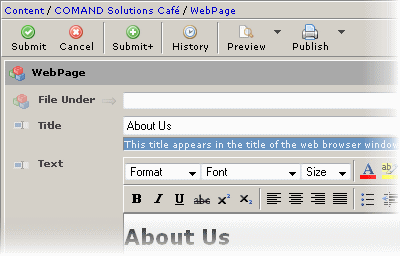
Improvements for database developers:
- SQL Console improved with independently scrolling query, reference, history and results and dynamically resizable query text box.
- Condense and Expand actions added to SQL Console toolbar.
- Back-reference icon added to Reference tab to differentiate between forward- and back-reference fields.
- Content Type IDs are now listed next to each content type field for faster reference.
Improvements for web developers:
- New "Developer Features" check box added to user preference dialog. When enabled, additional icons, information and features useful to developers are provided in the interface. Examples include field-type icons with mouse hover tips that display content/field types and IDs.
- Additional Perl built-in routines: pack, unpack and sleep are now available in #PERL blocks.
More Posts
September 5, 2008
webCOMAND 2.38 Released
2.38 cleans up the web interface and fixes a number of minor bugs.
August 8, 2008
webCOMAND 2.37 Released
2.37 adds finer-grain user authorizations and controls.
July 23, 2008
webCOMAND 2.36 Released
2.36 adds PDF and archive COMAND Script functionality.
