webCOMAND 3.0.16 Released
COMAND Systems released webCOMAND 3.0.16 today, which improves the toolbar and sidebars in Form View.
Form View Improvements
When you opened content before this release, it looked something like this:
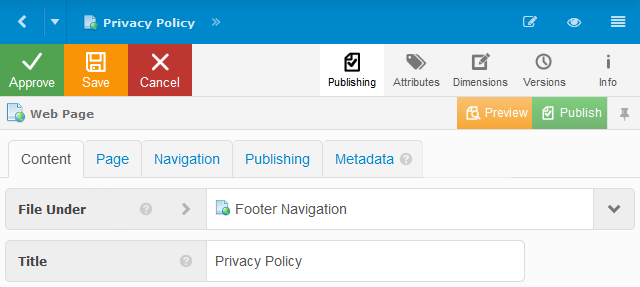
The toolbar has been streamlined to only show the actions and information useful to you based on the content and its current state. So, if you open the same approved and published content in the screenshot above, it will now look like this:
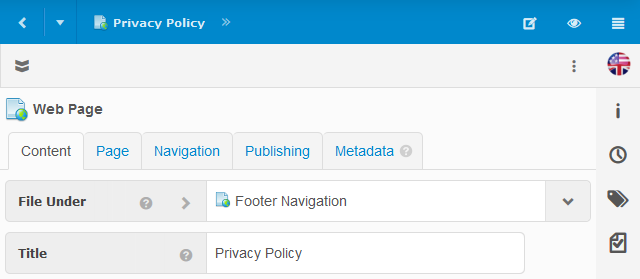
Less clutter, right? Since the content is already approved and published, there is nothing to do yet, so it simply shows the new "Workflow Menu" (![]() ) on the left (more on that below) and the active language icon on the right (English). From here, you can:
) on the left (more on that below) and the active language icon on the right (English). From here, you can:
A. Click the English dimension icon to change the active language:
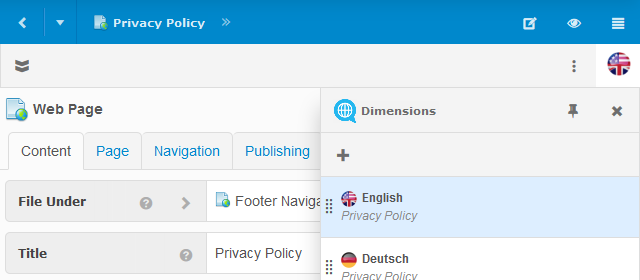
B. Update field values in the form:
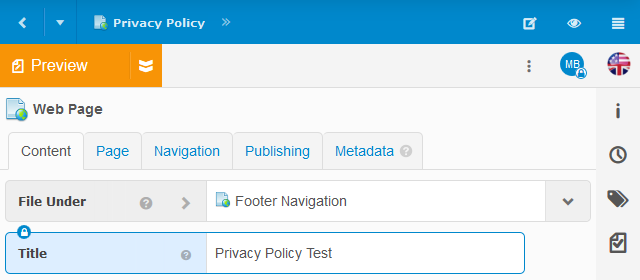
As you can see above, when you modify a field, the new Workflow Button changes to a yellow Preview button, which you can click to Preview the change. Once Preview has been clicked, the new Workflow Button changes to a green Publish button, which you can click to Publish the change.
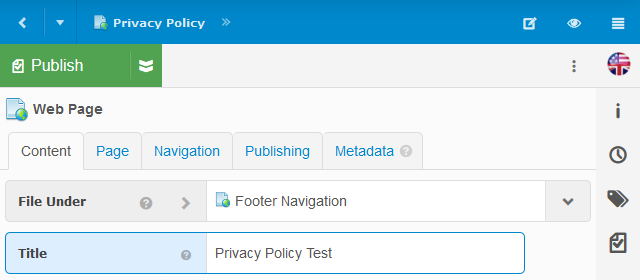
If you don't want to Publish, just make additional changes and it will switch back to the yellow Preview button.
