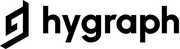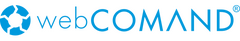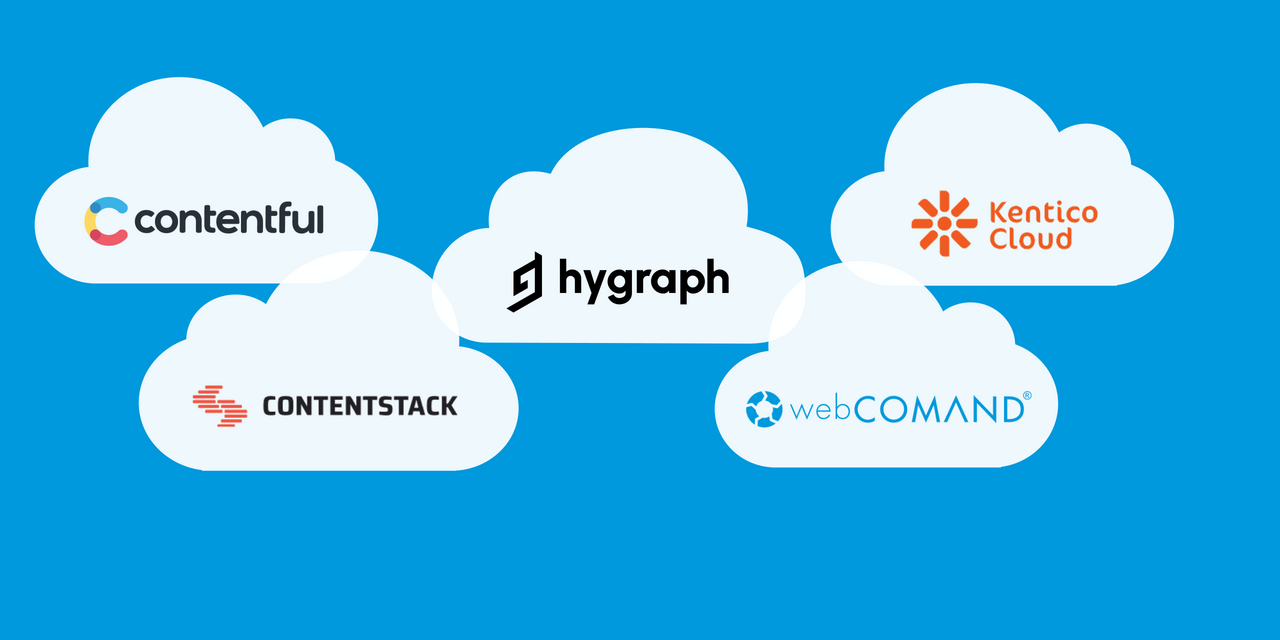
Headless CMS Comparison
Overview
Headless CMS services are great for building content libraries for a variety of applications. Most share a common core set of features. However, all Headless CMSes are not created equal. This article compares five Headless CMS services:
Each service finds a unique balance between simplicity and capabilities. The goal of this comparison is to help you understand the trade-offs to determine which is best for your next project.
Disclosure
My goal is to create an honest and objective comparison, but this article contains my opinions. I work on webCOMAND, which may well lead to unintended bias.
I invite comments, corrections and additional information that can be used to update this article to be as objective and fair as possible. These products will also evolve over time and my plan is to make periodic updates to reflect those changes.
Last updated: Jun 25, 2019
Introductions
Each service is introduced below, including how it is unique and what types of projects it is best suited for.
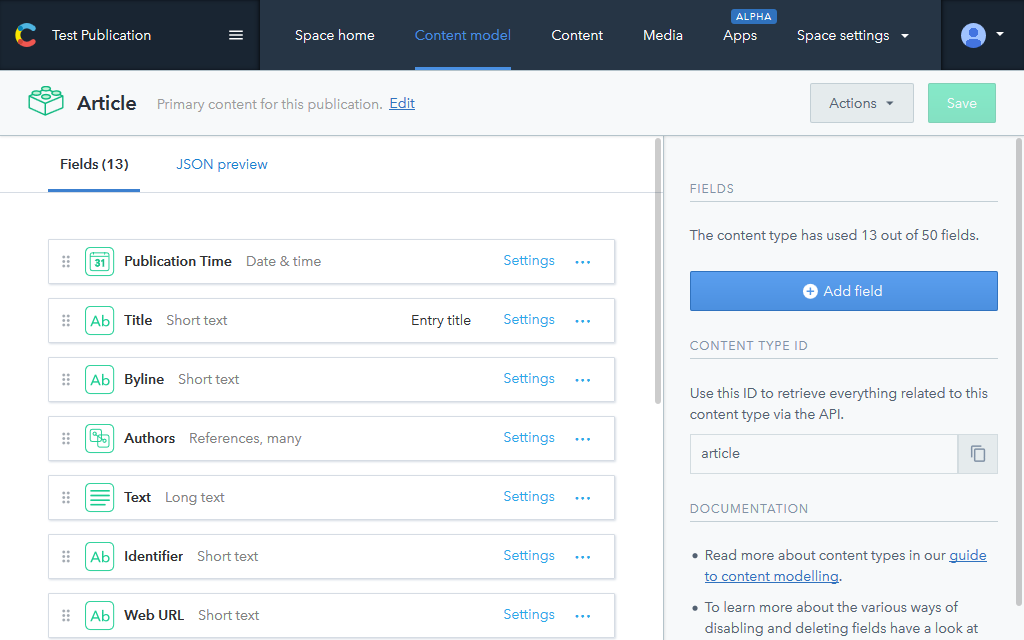 |
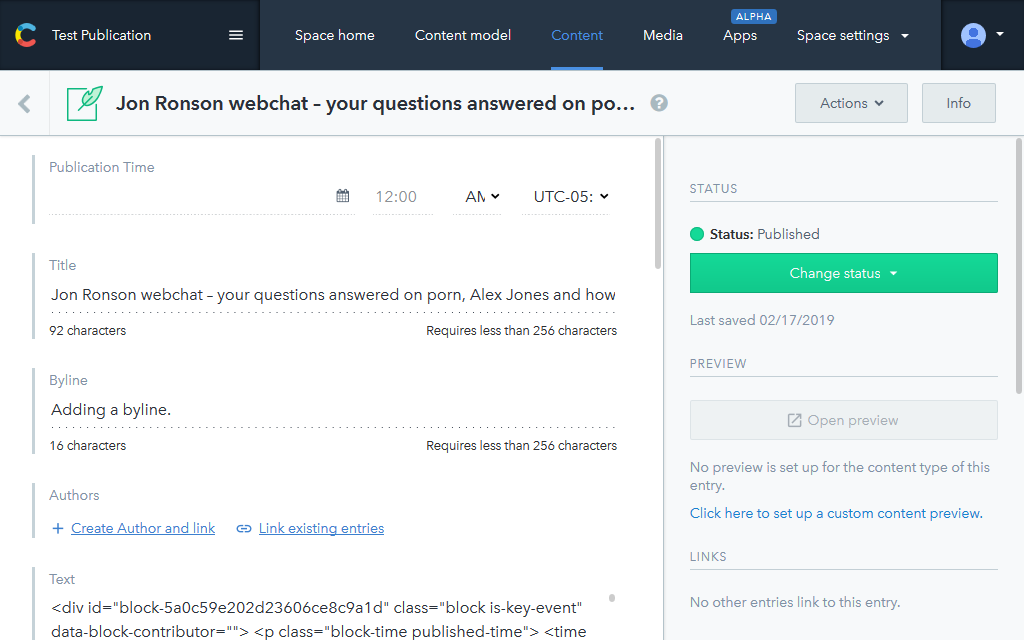 |
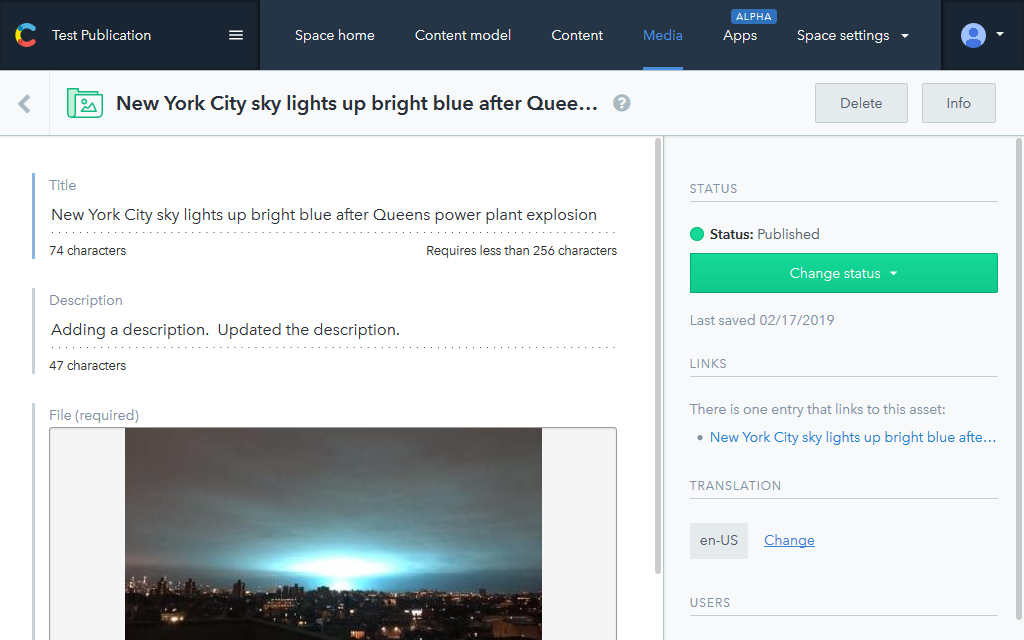 |
Contentful finds a great balance between simplicity and capabilities. The content UI looks great and works well for content with a dozen or fewer fields and basic validation and workflow requirements. The REST API enables programmatic access and updates to virtually everything available in the UI, but has some significant query short-comings, such as no AND/OR logic or nested conditions. The new GraphQL API (in beta) addresses those two issues, but a couple key query features are still missing (no query expressions or functions).
It is best suited for projects with limited back-end developer resources because its many capabilities are straight-forward and point-and-click. Not much coding is required to accomplish common tasks. The APIs require coding of course, but are well documented and fairly easy to learn and use.
Details: Model, Content, Assets, API
Official: Website, Pricing, Docs, API Docs
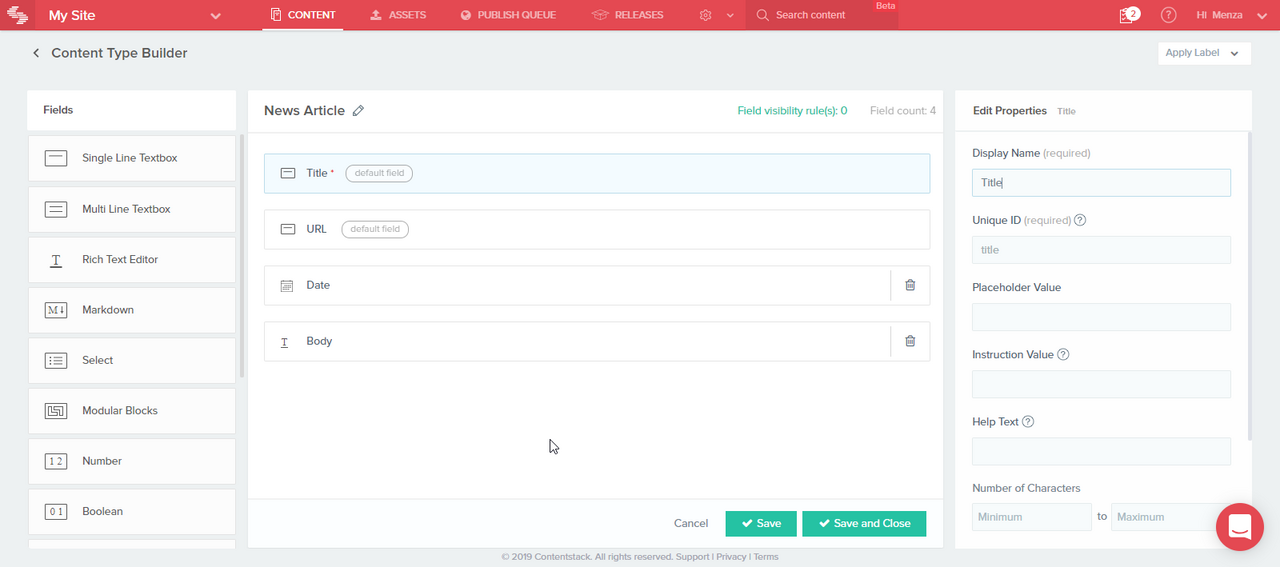 |
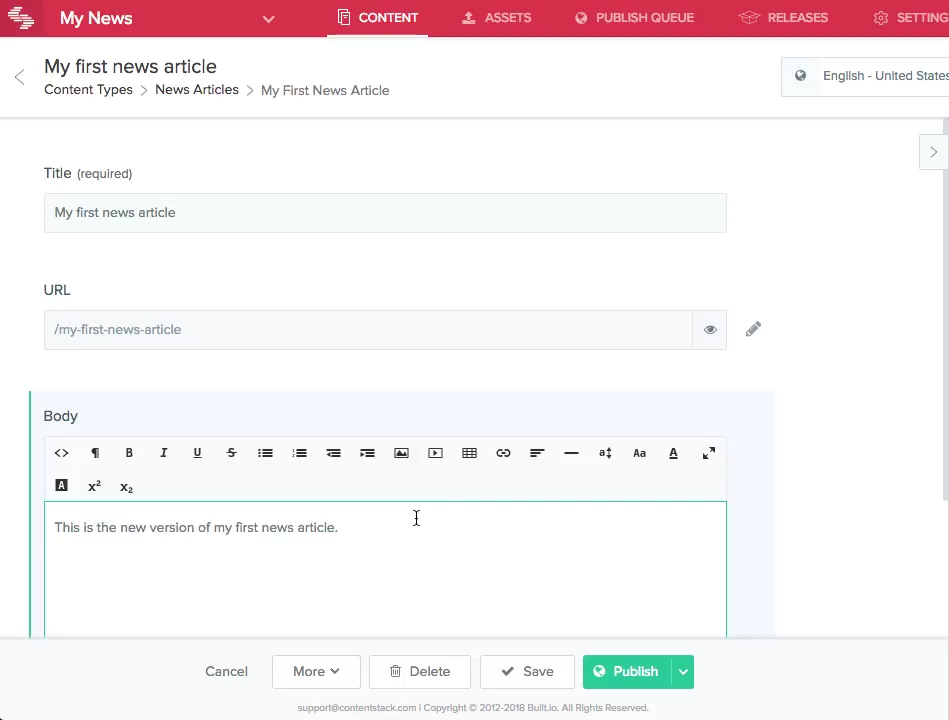 |
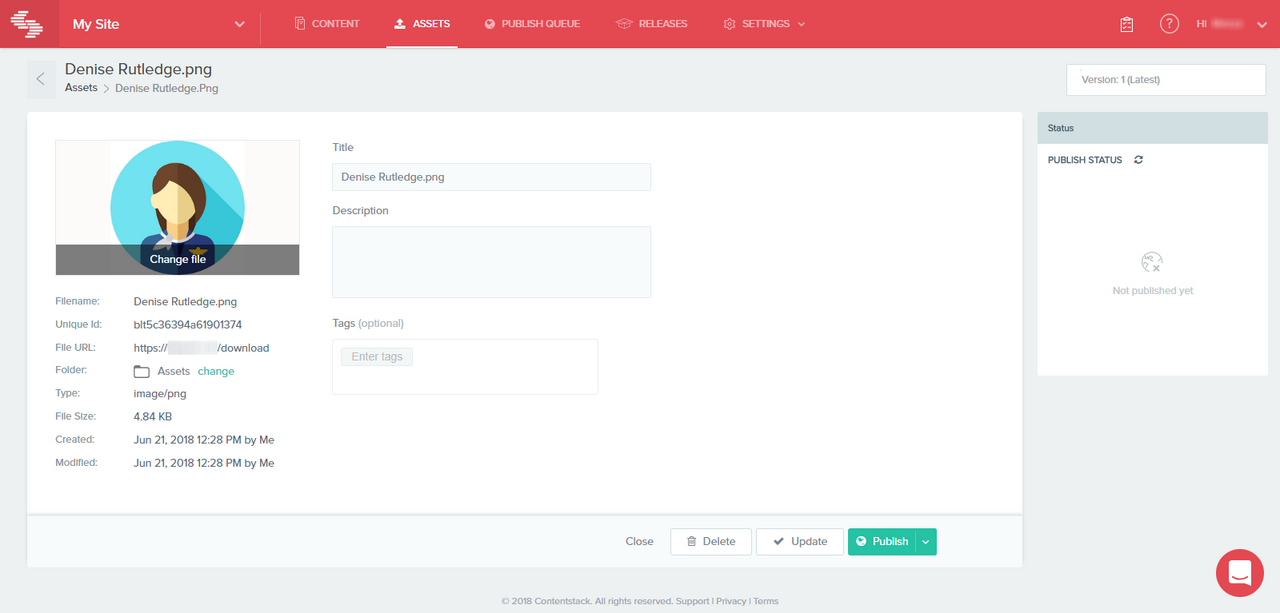 |
Contentstack may have the most well-rounded feature set of the reviewed services, but it comes at a much higher cost (at least 4x). A feature unique to Contentstack is its "Web Framework", which is based on Node.js Express and makes it easy to build websites that automatically sync content published from the service to another server for faster retrieval. Queries are still performed through the clould API though.
It is best suited for managing content destined for websites because it makes some assumptions that you are working with web content.
Details: Model, Content, Assets, API
Official: Website, Pricing, Docs, API Docs
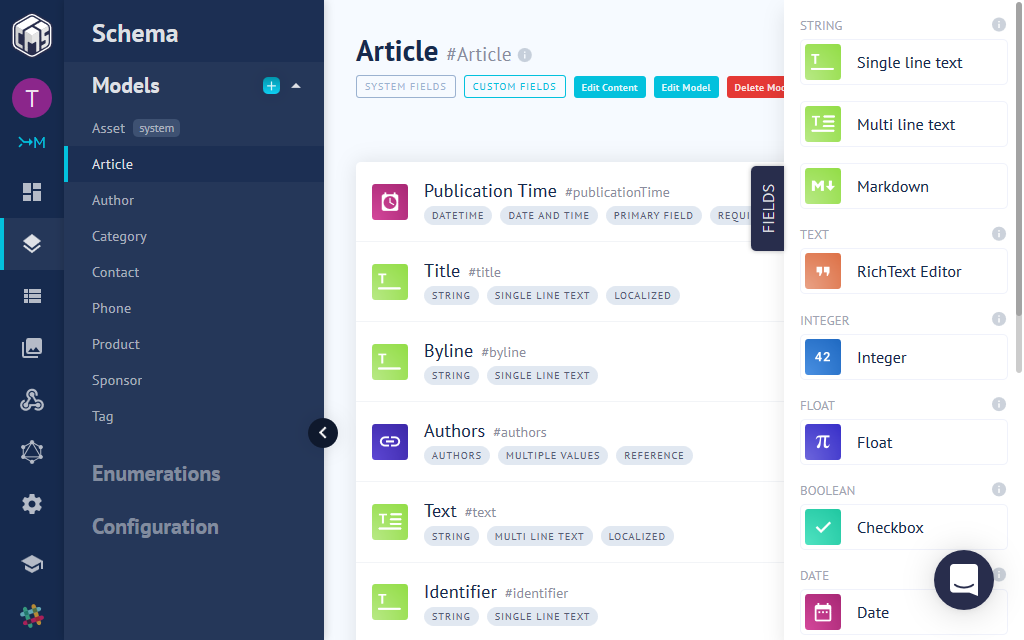 |
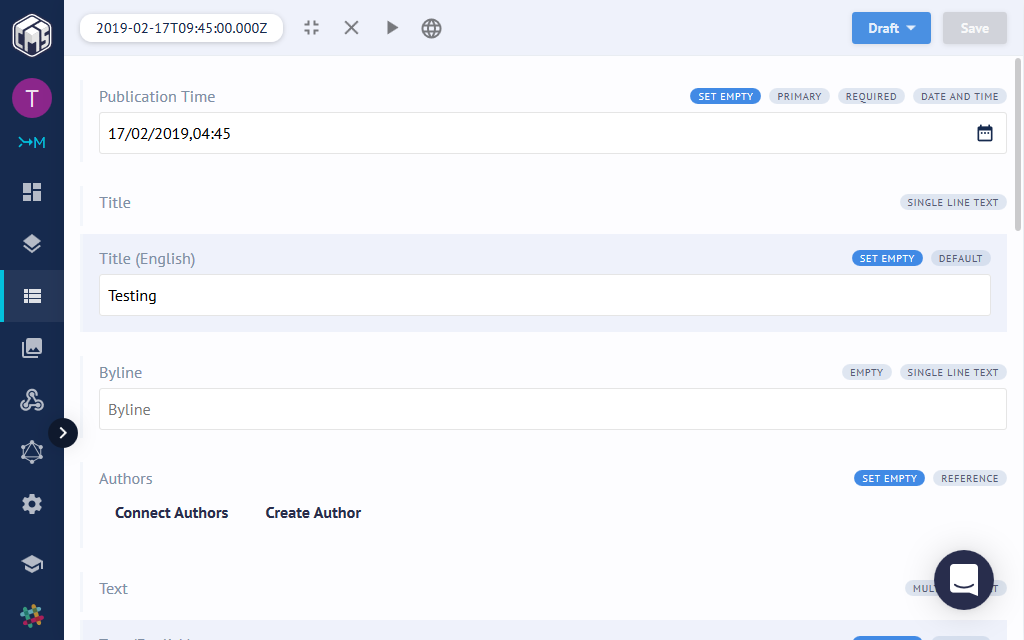 |
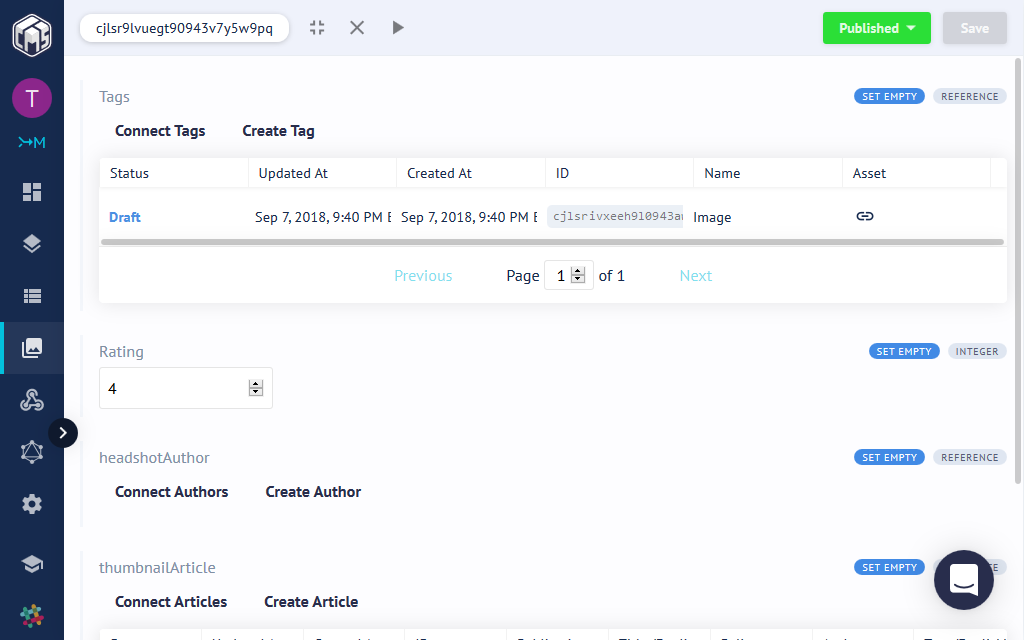 |
HygraphCMS has the strongest GraphQL support, with support for both queries and mutations. It is missing some important features, but is catching up with the other services and improving quickly.
It is best suited for smaller projects and development teams that prefer to work with GraphQL.
Details: Model, Content, Assets, API
Official: Website, Pricing, Docs, API Docs
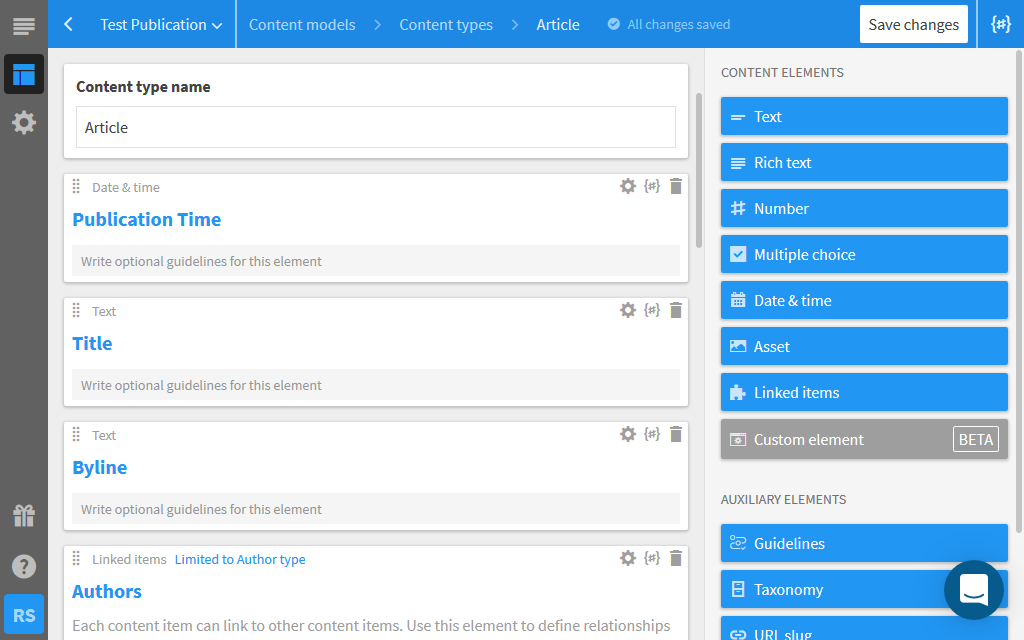 |
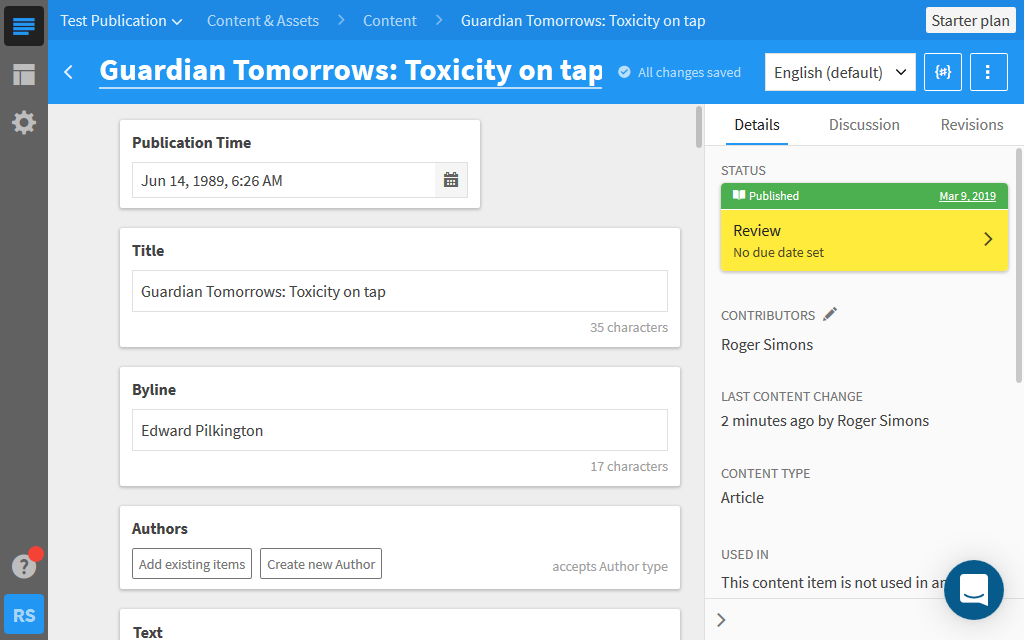 |
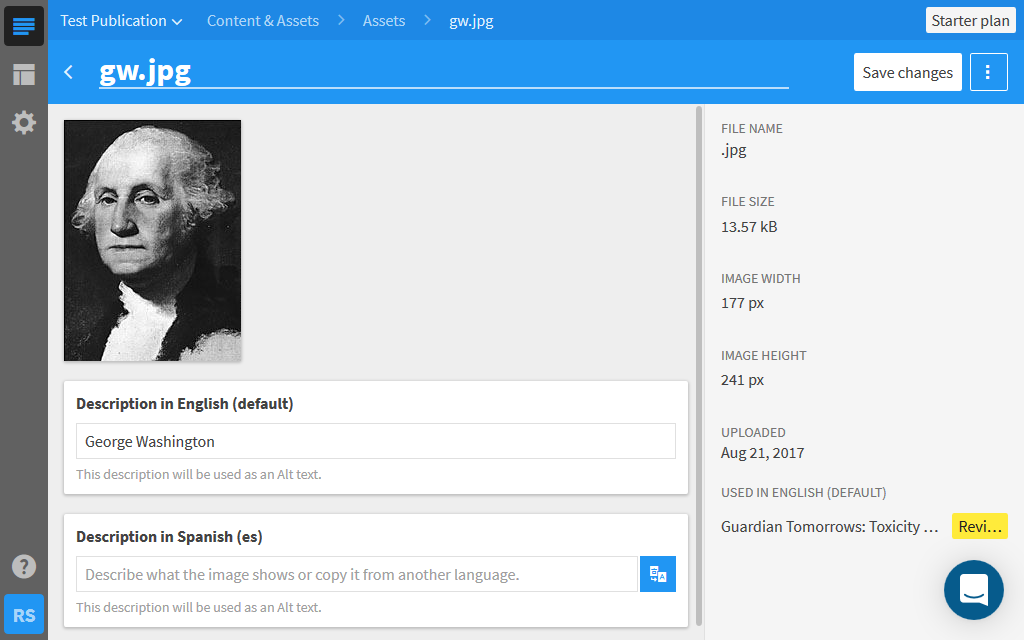 |
Kentico Cloud offers great collabortion, workflow and versioning tools for content creators, but has some important content modeling limitations (missing field types and controls) and is missing API features (no AND/OR or nested query logic). Field inputs and editors, especially the rich text editor, are more fluid and flexible than the other systems, but can not be controlled as well.
It is best suited for projects with a lot of collaboration between content creators that are able to self-police how the system is used. It is better equiped for long, free-form content, rather than highly structured and controlled content.
Details: Model, Content, Assets, API
Official: Website, Pricing, Docs, API Docs
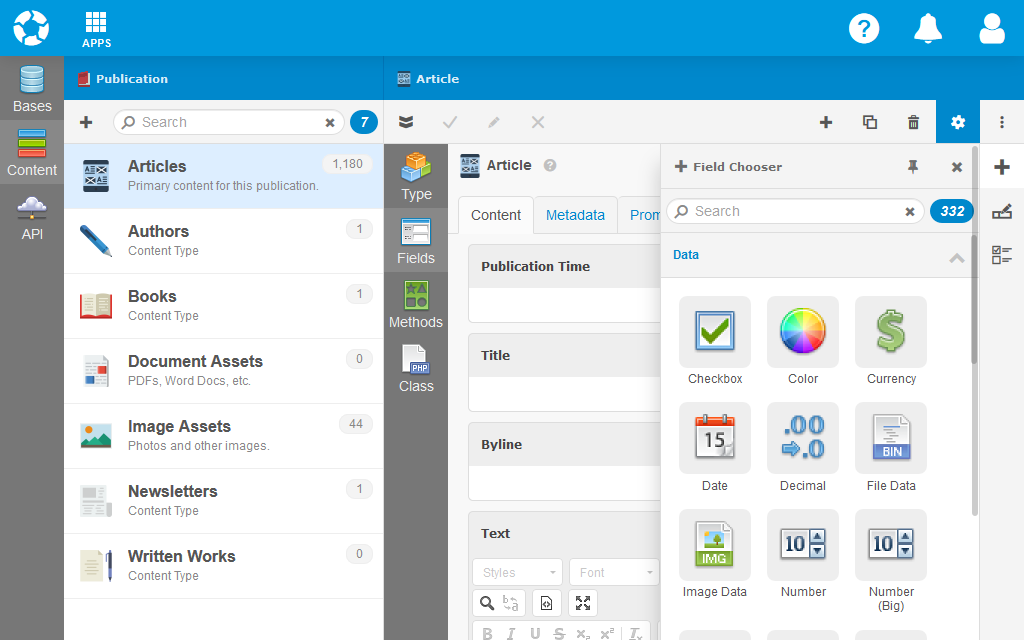 |
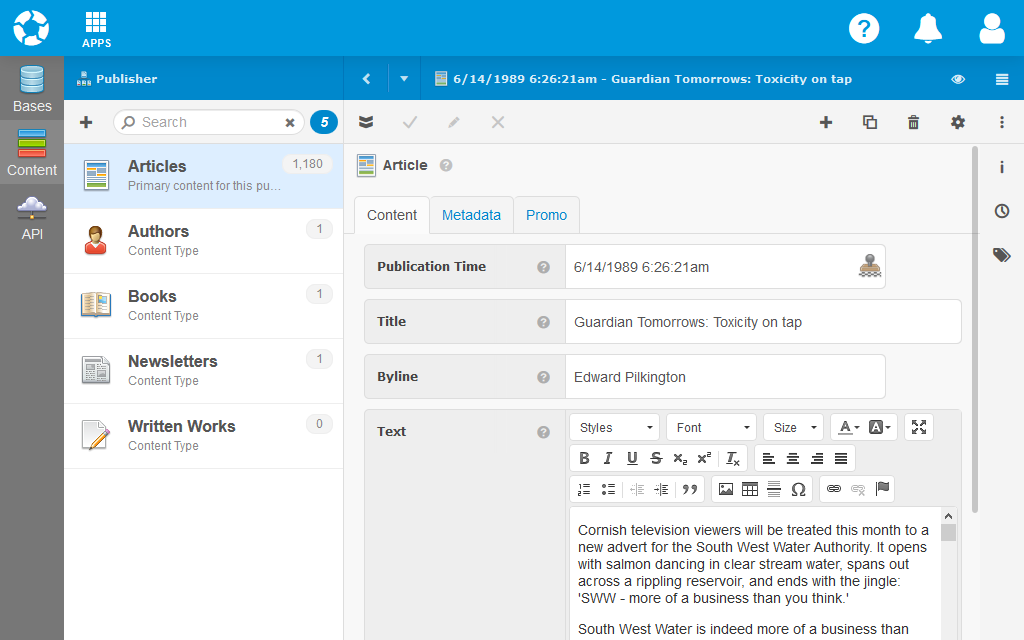 |
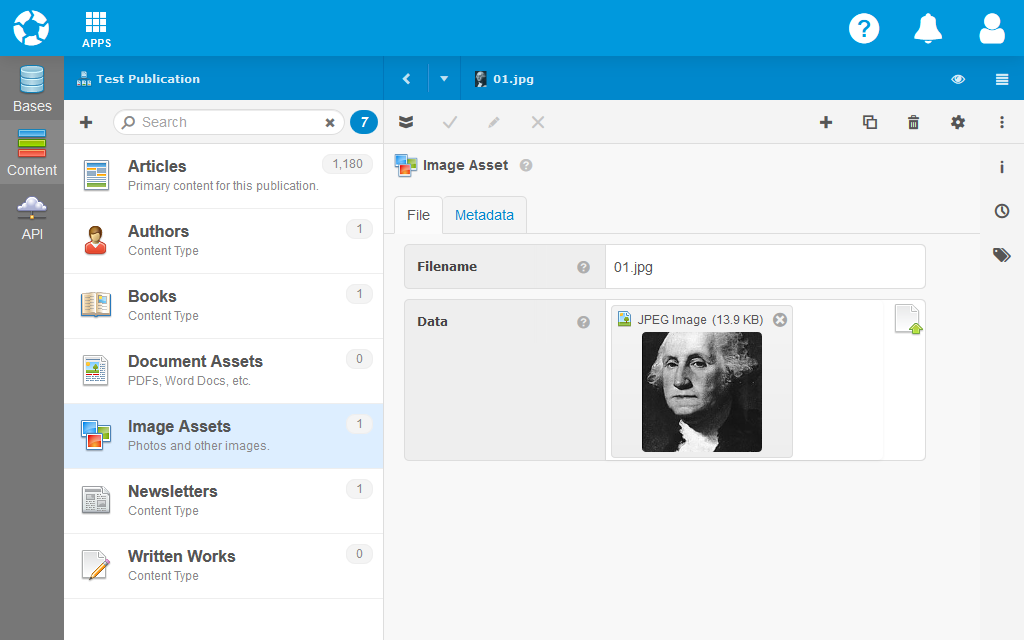 |
webCOMAND is the most flexible and customizable of the bunch, but with those capabilities comes a steeper learning curve and more challenging set up. It does not include built-in CDN services or large asset file support (max file size of 64MB, but can be increased in Enterprise accounts).
It is best suited for more challenging projects that require customization and SQL-like query features. More skilled developers will be needed to take advantage of many of the features.
Details: Model, Content, Assets, API
Official: Website, Pricing, Docs, API Docs
Common Features
All of these services offer a common Headless CMS feature set.
- Model - Define the content types and fields to manage and access with the API.
- Content - Create and update content based on the model.
- Assets - Upload a library of images, documents and other files referenced from content.
- API - Access and update the content and assets from websites, apps and digital products.
The star ratings for each common feature below is based on ease of use and capabilities. Click a star rating to jump to details behind the rating. Keep in mind that a higher score does not necessarily make a service the best match for your project.
| Common Features | Contentful | Contentstack | Hygraph | Kentico Cloud | webCOMAND |
| Model | ★★★☆☆ | ★★★★☆ | ★★★☆☆ | ★★★☆☆ | ★★★★☆ |
| Content | ★★★☆☆ | ★★★☆☆ | ★☆☆☆☆ | ★★★☆☆ | ★★★☆☆ |
| Assets | ★★★★☆ | ★★★☆☆ | ★★★☆☆ | ★★★☆☆ | ★★★☆☆ |
| API | ★★★★☆ | ★★★☆☆ | ★★☆☆☆ | ★☆☆☆☆ | ★★★★☆ |
| Average Score | ★★★★☆ | ★★★☆☆ | ★★☆☆☆ | ★★★☆☆ | ★★★★☆ |
Subsequent pages compare and contrast how each common feature above is covered by each service in detail, including fine-grain comparison tables.