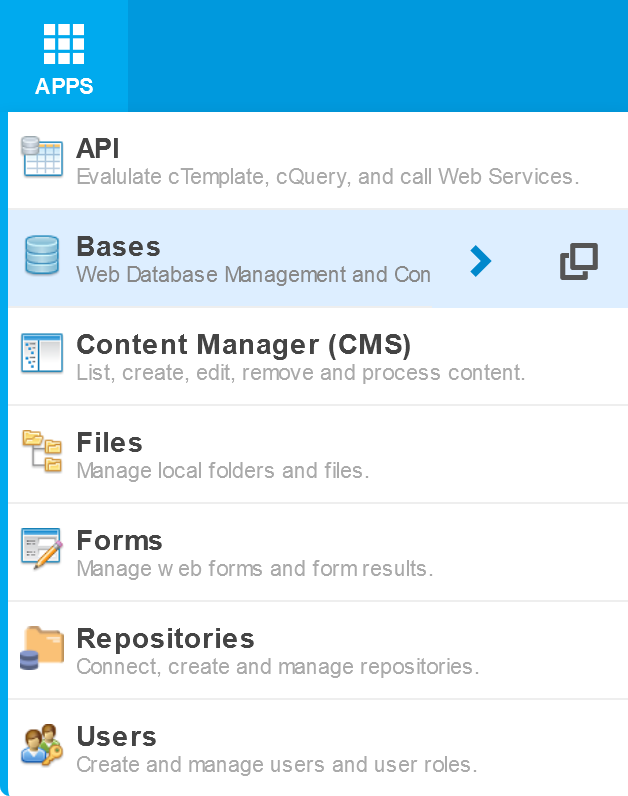webCOMAND Apps
webCOMAND Apps are launched from the Header or Dashboard. The following Apps typically come pre-installed with webCOMAND, and additional Apps can be installed from the Market.
- Content Manager - List, create, edit, remove, organize and process content.
- Advanced Search - Perform searches, build queries and produce custom content reports.
- Activity - Review an audit trail of recent user, content and system activity.
- System - View and manage system resources including CPUs, storage and servers.
- Backups - Create, manage and restore repository and file system backups.
- Repositories - Manage, maintain and diagnose repositories.
- Console - Query repositories and databases with cPath, cQL, cQuery or SQL.
- Market - Discover and add apps, products and packages, including content.
Build Your Own Apps
To learn how to build your own apps, see the Developer Guide.
 Apps
Apps