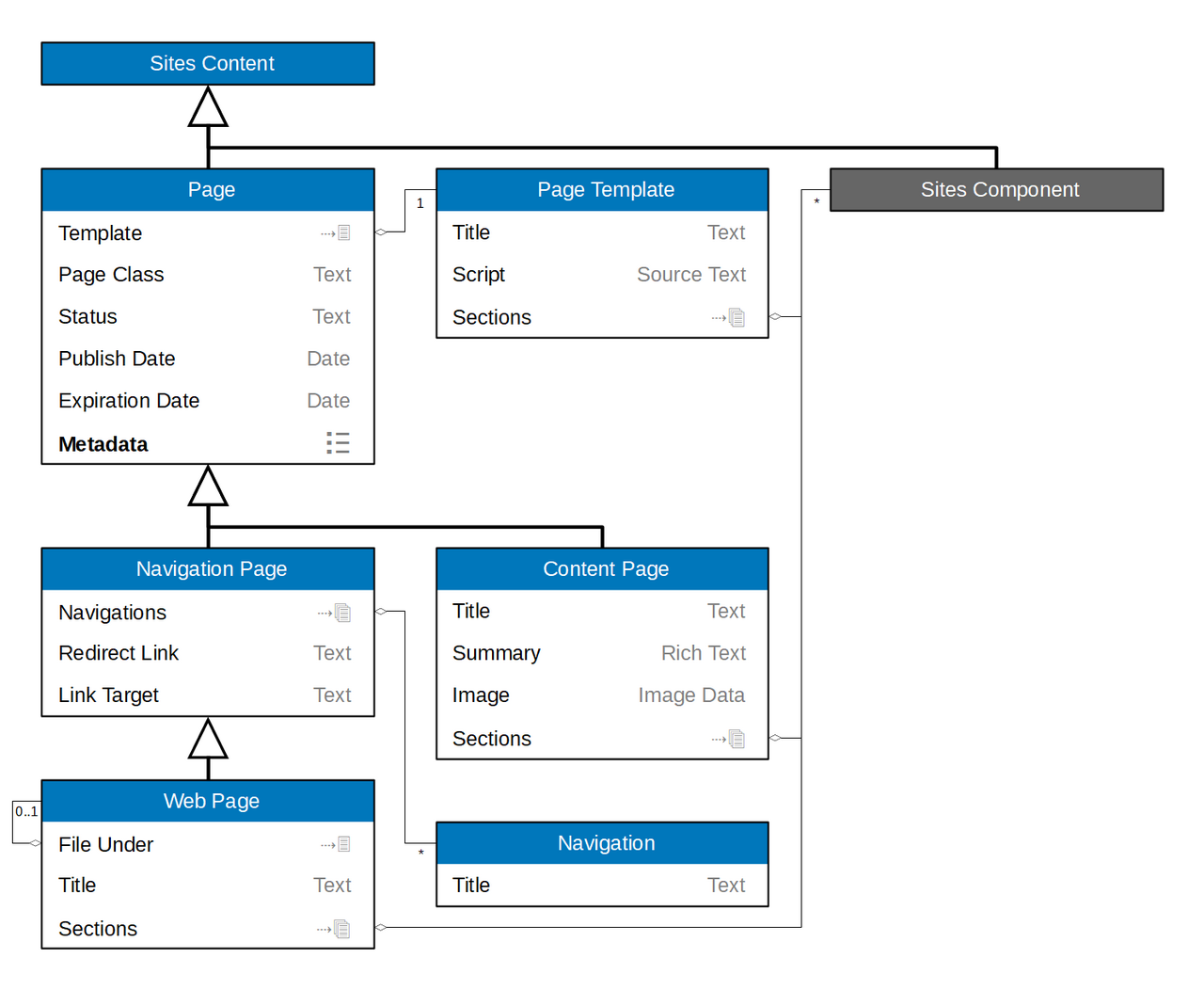Sites Pages
Sites Pages are composed from a number of tightly coupled content types.
Sites Content
Sites Content is the base content type for all pages and components. When dimensions are enabled, a Language field is added for localization (translation) of all web page text and content. It is also useful for fields that need to reference any web content, whether it is a page or component.
Page
Page is the base content type for all web page types, which share the following common fields.
- Template - The page template to use for the page, which determines the overall page layout and features, but not the components in the main body of the page.
- Page Class - One more more classes to include in the body tag for this page, useful for page-specific CSS and JavaScript selectors.
- Status - Determines if the page should be included on the live website(s), staging website(s), both or neither.
- Publish Date - Optional date when the page should first become available.
- Expiration Date - Optional date when this page should no longer be available going forward.
- Metadata - Information about the web page, which can help with search engine optimization (SEO) and influence how the page is represented on social media and from other content and apps that link to the page.
- Meta Title - Optional title of the page as it should appear in the web browser, on bookmarks and in social media links and search engine results. If not specified, the Title will be used when available, otherwise the OID of the page.
- Meta Image - The image that should be displayed to represent links to the page on social media and from other content and apps. A thumbnail of this image may also be used to represent the page in webCOMAND.
- Meta Description - A short description of the web page, which is useful for SEO and will often display after the page title in search engine results and when linked from social media.
- Meta Keywords - A comma-separated list of keywords and phrases associated with the page content. The rank of this page will be boosted when these match search keywords in the site search. These typically are not used by third-party search engines, like Google, but it is still a best practice to fill them in, even if a site search is not provided.
- Tags - Optional tags to associate with this page, which can be used to provide tag filtering, display related pages and more.
- Slug - Optional field to override the segment of the URL that is normally based on the Page Title.
- Canonical Link - Optional URL to a page with the original source content used on this page. This helps search engines identify and link to the original source of content, rather than copies, and prevents search engines from penalizing your site when duplicate content is discovered.
- Exclude from Search - Checkbox to indicate when a page should not be indexed by third-party search engines, such as Google and local site search, if implemented. When checked, meta elements will be added to the page's HTML head to tell search engines not to index the page. Local site search will exclude pages with this field checked.
Page Template
Defines the HTML code and layout of a page that "wraps" the main content (typically defined by the components in the Sections field).
- Title - Name of the template, which will be used to select this template from each page.
- Sections - The components to display on a page that uses this template. These components typically bind to fields within the page-specific content type.
- Script - cScript code that produces the "wrapper" HTML and determines if and where to insert the HTML for the components specified in the Sections.
Content Page
Used to define pages that contain content and do not fit into the main site navigation, but instead into either content listings or content-specific navigation. While this content type can be used directly, it is typically extended for more specific types of page content, such as News and Blogs.
- Title - The title of the content on this page.
- Summary - A summary of the content on this page. It may appear under the title where this content is featured and where it appears in listings. If a Meta Description is not specified, this will be used instead.
- Image - The primary image for the page. It may appear with the title and summary where this content is featured and where it appears in listings. If a Meta Image is not specified, this will be used instead.
- Sections - Defines the main content components of the page, such as text, images and other components. For more information, see Sites Components.
Navigation Page
Used to define pages that will appear in one or more of the website's main navigation, such as the top header navigation or footer navigation. This content type is typically extended for more specific types of pages that should appear in the navigation, such as Web Page (detailed next).
- Navigations - Which navigation(s) to include this page in.
- Redirect Link - Optional URL to link to wherever this page displays in the navigation. When set, this page represents an external link within the site navigation, rather than an actual page that contains content.
- Link Target - How to link to this page from navigation. Normal (open in same browser tab or window), Do not open (useful for navigation drop-down items that do not lead to an actual page), New Tab/Window (open in a new tab or window), Top (open in the top/parent if the link is within an HTML frame), etc.
Navigation
Represents a site navigation, such as the header or footer navigation, which can be associated with Navigation Pages. A Navigation component can then be inserted into a Page or Page Template to automatically display all pages associated with the navigation, typically as drop-downs that reflect the hierarchy.
- Title - Name of the navigation, which is only visible in webCOMAND when selecting the navigation.
Web Page
Used to define pages that are part of the hierarchical site map, and that may appear in the website's main navigation.
- File Under - The page this page appears under in the page hierarchy of the sitemap.
- Title - Title of the Web Page, as it should appear in the navigation.
- Sections - Defines the main content components of the page, such as text, images and other components. For more information, see Sites Components.
 webCOMAND Docs
webCOMAND Docs